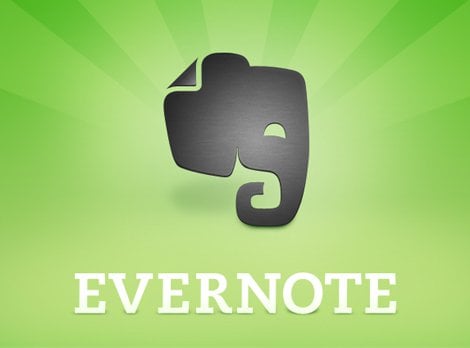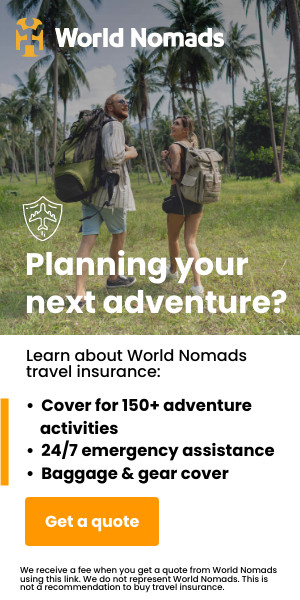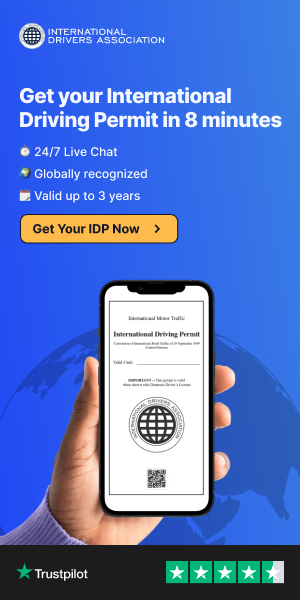If you are thinking of maintaining any form of income or business whilst you are travelling, then online tools are going to be an absolute must.
I am fortunate that a large portion of my business deals with online already, so many tools that I currently use are cloud based and perfectly suited for a mobile office and travelling. If you are not already using cloud based apps where possible and thinking of travelling long term, then you really need to look at alternatives.
Cloud based applications have a number of advantages over those that live on your computer. The main one being that they are accessible from any web browser and backed up online instead of only on your computer.
Think what will happen when you loose your main computer when travelling?
Below are a list of some of the essential apps that I use and are a must for travel and work.
For those that have not used Evernote it can often be hard to explain, and to those that use it wonder how you ever lived without it.
Put simply, Evernote is a note taking application for recording anything and everything you want in multiple mediums- text, photos, video, web page clippings and more. It is available on every device and platform as well as via the web, and syncs all your info across devices. You can then go crazy with categorising things as much as you want.
I use Evernote to scan (via iPhone camera) all of my paper bills I receive, receipts for purchases and other important paper based things. The scanner will recognise the text on the page and then make this text searchable for later. I take notes on it in meetings, write drafts for my blog posts (including this one) and in general just random things that I want to be abel to remember.
The freedom to have all my notes with me at all times is amazing and knowing that it is backed up in several locations is always reassuring. For travel it is a great place to put copies of paper documents that you might need- passport scan, tickets, insurance details.
Basic version is free and premium versions give some extras like business card scanning that puts all info directly into your contacts, more storage and a bunch of other apps.
Speak to anyone that has lost data from their computer and the one thing that most will tell you is- yeah I should have backed up.
Most people do not ever think of backing up their devices despite the fact they contain some of the most important and precious information we own- business documents, family photos and videos and more. Those that do backup often do not do it often or correctly.
There is a VERY simply formula for thinking about how to backup your information that should be even more important when travelling- the 3-2-1 Backup strategy (https://www.backblaze.com/blog/the-3-2-1-backup-strategy/). Put simply you want to have 3 copies of your data, 2 local but on different devices (laptop and external drive) and then at least 1 copy offsite. It is the last one, ‘off-site’, that often gets most people. The reason that you need your data stored in a different physical location is simple. If your house is robbed chances are the thief will take both your laptop and your external drive if they are sitting next to each other (as they often are). If you have something more serious like a fire at home, there is every chance that both of these devices will be lost. Storing offsite could be as simple as leaving a backup drive at a friend or relatives house, but the chances of you remembering to do this on a regular basis are rather slim.
The simplest solution is an online cloud backup application. I use Backblaze, but there are many others such as Carbonite, iCloud and others. Basically it is an application that runs in the background on your computer and looks to see if a file has changed or is new. If it is, it will simply be uploaded and backup in the cloud. You never need to think about it, and as long as you have an internet connection it is always running. If you do have an issue and need to get your data back, you can either download it or for a little more get your data sent to you on an external drive.
Goole Apps for business is basically the commercial version of Gmail along with all office style applications for business collaboration- docs, excel, calendars, presentation tools, etc…
The great thing is that you can use your own domain name and have Google host your email. Adding new emails accounts for new people is dead simple and helps if you are starting out small but eventually expend. Having your mail hosted externally also has the added benefit of another location where everything is backed up.
I don’t use the office tools to a great extent, but the email hosting is excellent and often considered industry standard.
This is a small open-source platform that is an incredibly powerful and secure tracking software for your devices should they be lost. The program sits in the background on your laptop and is totally undetectable by someone that might have stolen your device. You can then set your device to stolen in their console and record everything done on the laptop from keystrokes, GPS location and photos from the webcam without the user knowing. They even have a crazy blog about stories from people recovering their devices- https://preyproject.com/blog/cat/recoveries
Most people know WordPress as a free platform where you can start your own blog. Most people don’t know that a huge number of businesses use WordPress for their primary website (including me). Even this blog is a WordPress site using a paid customised theme.
To give you some idea of the scale of this platform, around 19% of all websites on the internet are using WordPress- not bad.
If you are looking to build a website I highly recommend using WordPress as your platform. You can do it yourself with the help of a pre-designed theme, or get someone to help you from ground up. I chose a theme and got a designer to make a few tweaks, it saved me about 70% of the cost of a full design.
There is also a huge marketplace for themes and add-ons to create tones of functionality from basic sites to full e-commerce platforms.
If you are not using Skype either for personal or business use I would be incredibly surprised. Yes there are a number of new messaging platforms (What’s App, Viber, etc…), but Skype is by far the best integrated into all platforms and devices, and will more often be the conference platform of choice by people that you will liaise with when remote working.
I also intend to use some of their nifty call plans and call forwarding to maintain my Australian mobile number whilst having everything forwarded to my new phone in Bali- more specifics on this in a future post.
There are many online accounting applications out there-some with more features and some with less. Look through the features and figure out what you need.
Being a person that failed accounting at university in my business degree (twice) I needed something simple yet powerful. Zero basically fit the bill and as it is a cloud solution they constantly add in new features. The other great advantage of an online solution is that you can give your accountant access to everything come tax time. I don’t send a single piece of paper to him and he can complete our end of year returns quickly and easily. He also charges us less because Xero makes his job easier- win!!!
EchoSign/ Adobe Document Cloud
For anyone that needs to get things signed on the go, EchoSign (now rebranded as Adobe Document Cloud) is a must. Basically it allows you to email documents to a client and they can digitally sign it to confirm. Once done it is sent back to you and the client to get copies.
Gone are the days of emailing, printing and then faxing or scanning something back. This also allows multiple people to sign a document if needed. There are a few other similar services, but I have found EchoSign to be one of the better ones out there. It is also another great tool to help you keep things paperless and in the cloud.
If you are travelling and using lots of public access WiFi networks (hotels, cafes, Starbucks, etc…) you NEED be using a VPN (Virtual Private Network).
Put simply a VPN will secure all of your internet traffic so that no one can see what you are doing online, and more importantly all of your activity and logins are protected. In addition to this it will allow you to access content that might be go-blocked/ filtered in certain countries, allowing you to access anything you need to.
There are hundreds of different VPN providers available, and a quick search on reviews will show you the top ones out there. Setup is very simple and most will be under $5/ month. Very cheap to make sure that you are secure online when travelling.
If you have any other apps that you use for remote working let us know in the comments section or contact us directly and we will include them in a future post.